In this very article, we gonna discuss how to use different commands to see hard disks and the partitions on Linux server. It is very important for system administrator to have good knowledge about server hard disk its partitions, consumed space and its filesystem.
fdisk command
fdisk is a command-line utility that provides disk partitioning functions. It is used to create, modify or delete the partitions on the linux systems. Use following command to list all hard disks and their partitions.
fdisk -l
Small (–l) switch Used to list hard disks partitions
you can see sample output in below image.
df command
df (disk free) is a Unix command used to display the amount of available disk space for file systems. It shows File System, Disk Space Usage and mount point of partitions.
df
to see in human readable form then run following command
df -h
You can see disk partitions, disk sizes, amount of space used and available and mount point of the partition in sample image.
Parted
Parted is another popular commad line utility which allows you to manage hard disks partitions. In this article we will use parted command to see all available hardisks with their size, avaialble and used space of hard disks and created partitions on the hard disks.
Use following command to list hard disks and their partitions on the system
parted -l
sfdisk
Lets check one more command which we use to list partitions and hard drives. It’s quite similar to fdisk command. It shows both physical and logical (virtual) volumes, It provides “summary” of physical volumes, partitions information with the start and end cylinders, total blocks, size and File systems.
sfdisk -l
That’s about it.


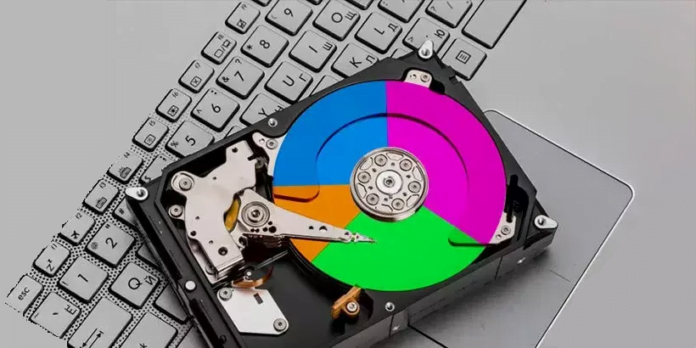


ohh wow nice article keep it up