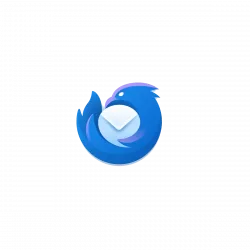
For Thunderbird users, there will be a thunderbird.tmp sub-folder in Downloads in Ubuntu 24.04. Here are the workarounds to get rid of it!
As you may know, the Thunderbird package in Ubuntu 24.04 is a Snap package that runs in sandbox! Due to this switch, the “thunderbird.tmp” sub-folder will be created on every launch (even after you deleted it) of the email client, in user’s Downloads folder.
According to this discussion page:
“This is a tmp dir to store files you choose to open directly from Thunderbird. The snap can’t use the usual (insecure) /tmp location so had to choose something widely available so other apps can open the files if chosen.“
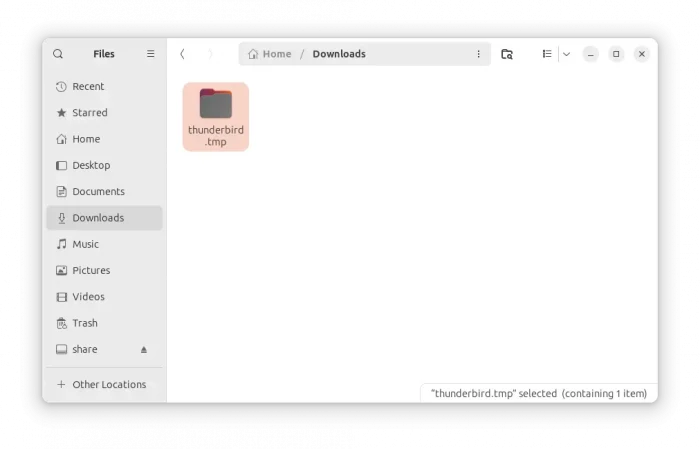
Indeed, it’s a sandbox permission issue! Which, also occurred in Ubuntu 22.04 (later fixed) for Firefox Snap package.
Until Ubuntu or Mozilla fixed the issue, here are 2 workarounds:
- Switch to Thunderbird Deb package
- or Hide the “thunderbird.tmp” folder
For those who want to switch Thunderbird to the classic .deb package format, I’ve written a step by step guide talking about it.
How to Hide thunderbird.tmp
In Linux, all the files and folders with . at the beginning of their names are hidden by default. If you can’t change the names for the files/folders, then add their names into a .hidden file within same folder will do the same trick!
Option 1: Use Text Editor
First, press Super (Windows Logo) key to trigger the overview screen. Then, search for and launch “text editor”.
![]()
When text editor opens, create new empty document (if need), and type thunderbird.tmp into the empty file. Finally, go to menu and click “Save As” (or press Ctrl+Shift+S).
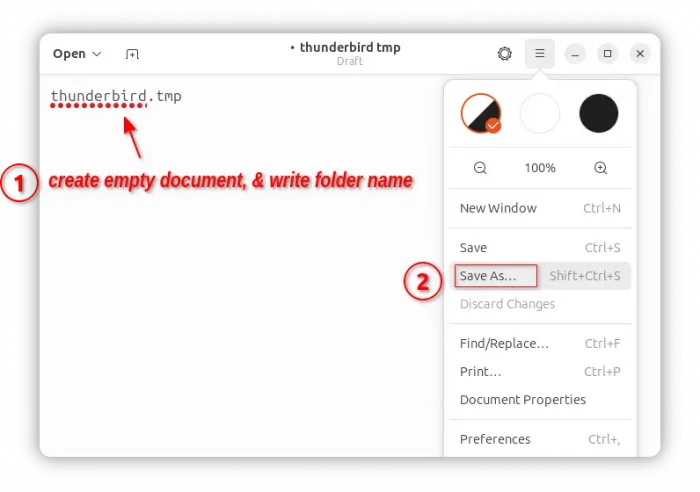
Tips: you can hide more files/folders under that folder (meaning Downloads in the case), by adding their file-names in this file, one line for each.
In the pop-up “Save As” dialog, choose user “Downloads” folder as destination folder, and name the file to .hidden, finally click Save button.
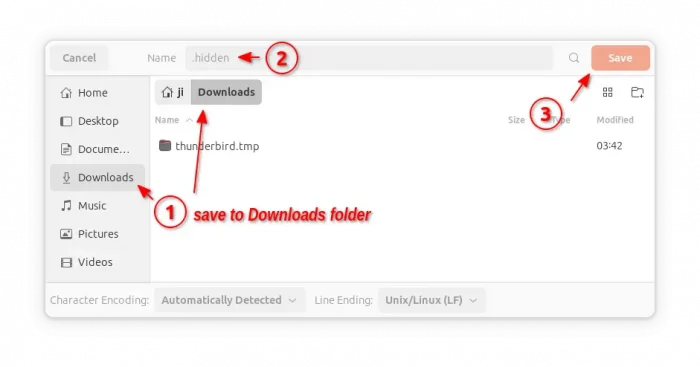
When done, open Downloads folder, press Ctrl+H can then toggle view or hide the thunderbird.tmp sub-folder.
Option 2: Single command to hide the folder.
For those who are OK with Linux command, simply press Ctrl+Alt+T on keyboard to open terminal.
When terminal opens, run single command:
echo "thunderbird.tmp" > ~/Downloads/.hidden
This command will create the ‘.hidden’ file if not exist and write that folder name into it.
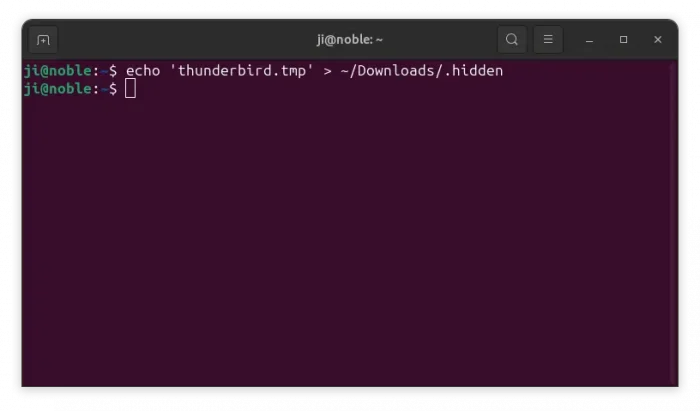
That’s all. Enjoy!

