The Apache JMeter is an open source software. It is a pure Java application designed to load test functional behavior and measure performance. The application was originally designed for testing Web Applications but has since expanded to other test functions. It may be used to test performance both on static and dynamic resources, Web dynamic applications.
We can also use it to simulate a heavy load on a server, group of servers, network or object to test its strength or to analyze overall performance under different load types. In this article you will learn, how to install Apache JMeter on CentOS 8 / RHEL 8
Features:
- Ability to load and performance test many different applications/server/protocol types. like (FTP, SMTP, TCP, Apache etc)
- Generate Dynamic HTML report.
- Extract data in HTML, JSON , XML or any textual format formats.
- Portability and 100% Java purity.
- Multi-threading, testing and debugging.
- CLI mode (Command-line mode) to load test from any Java compatible OS.
- Caching and offline analysis/replaying of test results.
Install JAVA on CentOS 8 / RHEL 8
JMeter is compatible with Java version 8 or higher. so first, we have to install Java to run it normally.
dnf install java-11-openjdk-devel -y
Installation done, now you can verify Java version using below command:
java -version
Install Apache JMeter on CentOS 8 / RHEL 8
You can also download latest binary release from its website.
Download it using below command
cd
wget https://downloads.apache.org//jmeter/binaries/apache-jmeter-5.4.1.tgz
ls
Now unpack downloaded package
tar zxvf apache-jmeter-5.4.1.tgz
ls
Once its done there is no need to install it, just go to apache-jmeter-5.4.1/bin directory and run Jmeter using below commands.
cd apache-jmeter-5.4.1/bin/ ./jmeter
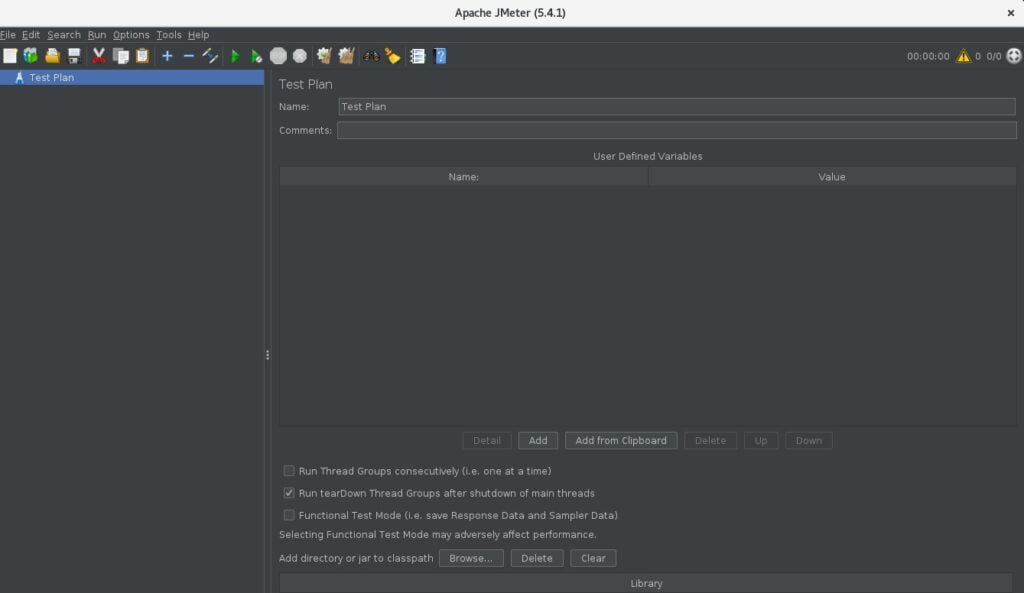
Finally its done. Now you can start using JMeter to run load testing tool for analyzing and measuring the performance of a variety of services.


