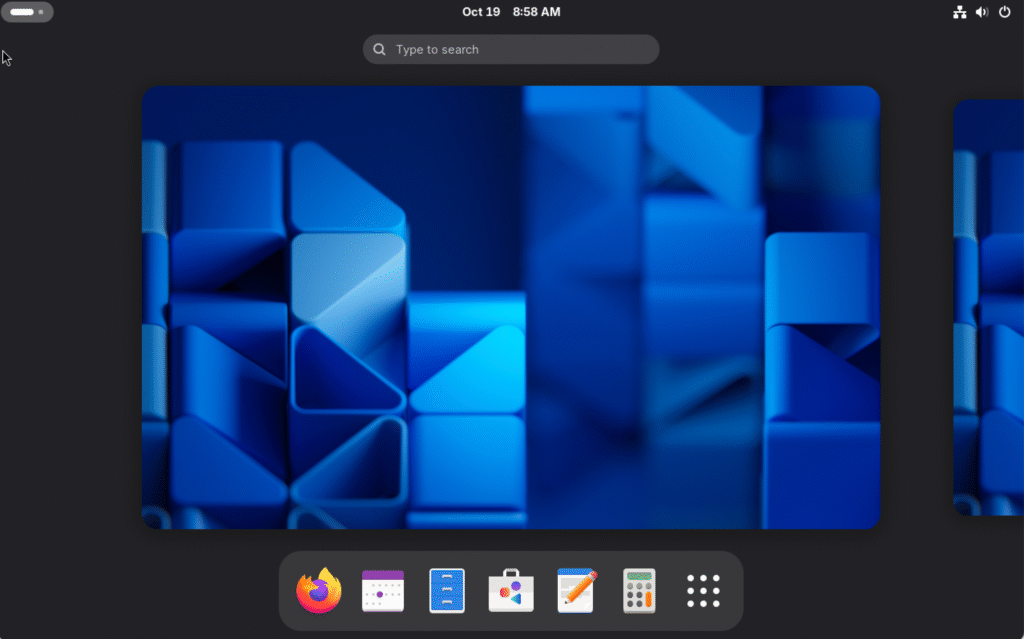Here’s a quick rundown of the best new features of the latest GNOME 49 desktop environment.
GNOME 49, code named “Brescia” is released a while back on September 19, 2025. This release mostly focusses on the software stack updates, concentrated on the native applications and core updates.
While it is not that of a fancy release, but a critical update to prepare for the next LTS cycles for major Linux Distributions in 2026.
Let’s have a quick glance on the highlights.
GNOME 49: Key features
Files
Search and Discovery Improvements
- Redesigned Search Interface: The search pop over gets a facelift with inline previews, tag-based filtering, and enhanced keyboard navigation. This makes locating files faster, especially in large directories, reducing the need for full-window searches.
UI and Theming Polish
- Adwaita Theme Alignment and Animations: Updates to match GNOME 49’s refreshed Adwaita styling, including smoother list view transitions and better handling of symbolic icons. A minor but noticeable tweak for consistency across the desktop.
- Location Bar Enhancements: Improved breadcrumbs with drag-and-drop support and better ellipsis truncation on narrow windows, aiding quick navigation in multi-monitor setups.
Performance and Reliability Fixes
- Async Thumbnail Generation: Offloads thumbnail loading to background threads, cutting lag when browsing image-heavy folders by up to 30%. This is particularly beneficial on lower-spec hardware running Wayland.
- Memory Leak Resolutions in List View: Patches for crashes during bulk operations like copying thousands of files, stabilizing Nautilus for heavy archival tasks.
Accessibility and Inclusivity
- High-Contrast Mode Refinements: Better contrast ratios for folder icons and selection states, plus ARIA label improvements for screen readers – aligning with GNOME’s broader accessibility push.
- Keyboard Shortcut Expansions: New bindings for tab navigation in the sidebar and quick-rename actions, making Nautilus more navigable without a mouse.
GNOME Shell
Overview and Window Management Improvements
- Persistent Window Overviews: The overview now retains window positions and sizes across sessions, reducing setup friction for multi-taskers. This includes smarter stacking for minimized apps, improving quick-access workflows.
- Enhanced Tiling and Snapping: Refined edge-snapping algorithms for better handling of floating windows on ultrawide monitors, with keyboard-driven resize hints for precise control.
- Dynamic Workspace Indicators: Sidebar workspace thumbnails adapt to active windows, showing previews with subtle animations for easier navigation in large workspace setups.
Notifications and Quick Settings Polish
- Unified Notification Banners: Redesigned banners with collapsible actions and better theming integration, ensuring they fade more gracefully on battery-low states.
- Expanded Quick Settings Tiles: New tiles for network VPN toggles and input source previews, plus drag-to-reorder functionality for personalized layouts.
- Do Not Disturb Integration: Seamless syncing with system-wide focus modes, suppressing non-essential alerts during presentations or calls.
Performance and Wayland Optimizations
- Async Rendering Pipeline: Offloaded shell effects to GPU threads, yielding up to 20% better frame rates during window animations on integrated graphics.
- Memory-Efficient Extension Loading: Deferred loading for inactive extensions, cutting idle RAM usage by 15% and stabilizing long-running sessions.
- Per-Monitor Scaling Fixes: Resolved fractional scaling artifacts in mixed-DPI environments, ensuring crisp text and icons across displays.
Accessibility and Theming Updates
- High-Contrast Shell Elements: Improved contrast for overview search results and status area icons, with configurable color overrides for color-blind users.
- Screen Reader Enhancements: Added verbose announcements for gesture-based navigation and live region updates in the message tray.
- Adwaita Dark Variant Refinements: Deeper blacks and warmer accents in dark mode, plus smoother transitions between light/dark auto-switching.
Extension and Integration Tweaks
- API Stabilizations for Extensions: Updated JavaScript bindings with better error handling for third-party extensions, minimizing crashes from outdated add-ons.
- PipeWire Audio Indicators: Real-time volume metering in the shell for PipeWire sessions, with visual feedback for spatial audio setups.
- Lock Screen Media Controls: Embedded playback controls that persist across suspend/resume cycles, enhancing usability for audio-focused users.
GNOME Settings
UI and Navigation Refinements
- Redesigned Search with Previews: Enhanced global search popover includes live previews and categorized results, speeding up settings discovery (merged Sep 2025).
- Modular Panel Layouts: Panels now support collapsible sections and better scrolling on small screens, improving mobile-like workflows.
Display and Hardware Enhancements
- Advanced Fractional Scaling Controls: Fine-tuned sliders for per-monitor scaling with real-time sharpness previews, minimizing blur on mixed-DPI setups.
- HDR Calibration Wizard: New guided setup in Displays panel for calibrating high dynamic range monitors, with auto-detection for supported hardware.
Accessibility Boosts
- Integrated Zoom Gestures: Unified settings for touchpad/mouse zoom levels, synced with shell gestures for consistent magnification.
- Color Filter Presets: Expanded options for protanopia/deuteranopia modes with custom luminance adjustments, plus quick-toggle in Quick Settings.
Privacy and System Tweaks
- Granular Location Permissions: Updated Privacy panel with app-specific toggles and usage history, aligning with enhanced geolocation APIs.
- Power Profile Auto-Switching: Smarter battery saver rules based on usage patterns, with visual graphs for profile impacts.
GNOME Settings
UI and Navigation Refinements
- Modular Panel Layouts: Panels now support collapsible sections and better scrolling on small screens, improving mobile-like workflows.
Display and Hardware Enhancements
- Advanced Fractional Scaling Controls: Fine-tuned sliders for per-monitor scaling with real-time sharpness previews, minimizing blur on mixed-DPI setups.
- HDR Calibration Wizard: New guided setup in Displays panel for calibrating high dynamic range monitors, with auto-detection for supported hardware.
Accessibility Boosts
- Integrated Zoom Gestures: Unified settings for touchpad/mouse zoom levels, synced with shell gestures for consistent magnification.
- Color Filter Presets: Expanded options for protanopia/deuteranopia modes with custom luminance adjustments, plus quick-toggle in Quick Settings.
Privacy and System Tweaks
- Granular Location Permissions: Updated Privacy panel with app-specific toggles and usage history, aligning with enhanced geolocation APIs.
- Power Profile Auto-Switching: Smarter battery saver rules based on usage patterns, with visual graphs for profile impacts.
Native application updates
GNOME 49 spotlights several core and new applications with modernized designs, performance boosts, and user-focused features. Here’s a brief summary of the major updates across key apps:
Video Player
- Replaces Totem as the default, with a GTK 4/Libadwaita rebuild for a sleek, distraction-free chromeless interface.
- Adds playback speed controls, multi-audio/subtitle support, video rotation, and screenshot capture.
Papers (Document Viewer)
- Succeeds Evince with a GTK 4/Libadwaita refresh, enhancing performance and UI for smoother PDF handling.
- Introduces streamlined annotations, digital signatures, and support for DjVu, TIFF, and comic formats (CBR/CBZ/CBT/CB7).
Calendar
- Achieves full accessibility for keyboard-only and assistive tech users.
- Features a flexible, resizable interface with hideable sidebar; adds .ics event export and improved event readability.
Web (Browser)
- Fixes over 100 issues; enhances ad blocking with regional lists.
- New site menu in URL bar, reader mode reading time estimates, OpenSearch integration for live suggestions, and advanced in-page search (case-sensitive/whole-word).
- Adds security via smartcard support, password dialogs, and web app uninstall from menus; adds bookmark editing mode.
Maps
- Localized transit icons (metro/rail) and highway shields for better recognition.
- Interactive labels for quick place info/favorites; displays OpenStreetMap profile pics in accounts.
Software
- Major performance overhaul reduces memory use and accelerates Flatpak parsing from Flathub.
- Delivers snappier app browsing/searching, especially on resource-constrained devices.
New GNOME Circle Apps
- Mahjongg: Fresh tile-matching game joins the curated collection.
- Wordbook: Dictionary app powered by WordNet and eSpeak for quick word lookups.
Download
GNOME 49 is available via latest period Ubuntu 25.10 release. Also, will be available via Fedora 43 workstation edition (when releases this month).
You may also get this version in Arch Linux installation.
Alternatively, you can also download the GNOME OS and get your hands on these upgrades (via GNOME Boxes Flatpak app).
Wrapping Up
This release offers a polished, accessible, and performant desktop experience, with modernized apps like Showtime and Papers, refined Nautilus and GNOME Shell, and smarter Settings. As always the under-the-hood bug fixes and additional items are worthy for this release.
Via release notes.