
Krita, the free open-source KDE graphics editor, release new 5.2.10 few weeks ago, then 5.2.11 with quick fixes few days ago.
Since initial version that was released on 21 June 2005, Krita is now 20 years old. And, the new 5.2.11 release is perhaps the last bug-fixes, as the developer team is now focusing on the next Krita 5.3.0 feature release and Krita 6.0.0 for Qt6 port.

Changes in Krita 5.2.11 and 5.2.10 are primarily bug fixes and usability improvements. The update now properly clears the animation cache after changing layer opacity, resets onion skins to default values, and sets group layers to non-passthrough mode by default, following specification.
Brush preview issues were fixed when creating new presets with canvas mirroring enabled. The team also addressed reversed layer order during multi-layer transformations, incorrect scaling in animated transform masks, and clipboard-related crashes.
Additionally, TIFF file size handling, palette group behavior, and status bar performance have all been improved.
For Linux, the official AppImage has updated the run-time, thus the minimum supported version of Ubuntu is 22.04. For Ubuntu 20.04 (it’s alive via ESM support), it’s still available through the community maintained Snap and Flatpak packages.
Download & Install Krita 5.2.11
The Linux, Windows, macOS, and Android packages are available to download along with source tarball via the link below:
For Linux, it’s non-install AppImage that can be run directly to launch the graphics editor, though you need to enable executable permission first from its properties dialog.
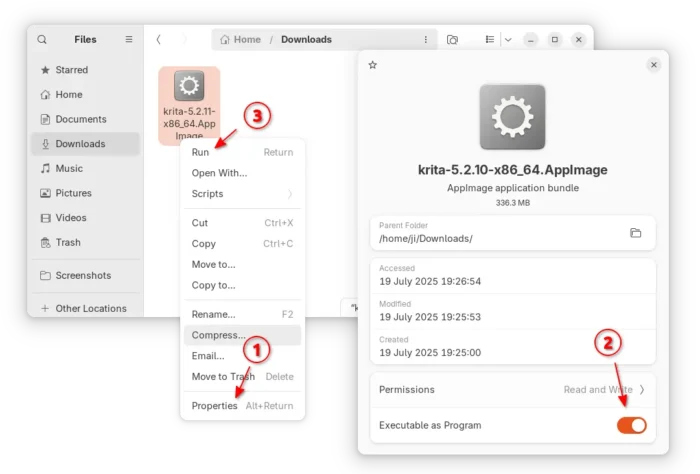
NOTE: Ubuntu since 22.04 does not support AppImage out-of-the-box. You need to open terminal (Ctrl+Alt+T) and run command to install the required fuse runtime:
sudo apt install libfuse2
As mentioned, the AppImage does NO longer work in Ubuntu 20.04. In the case, you may launch Ubuntu Software (or App Center for 24.04 +) and search & install the community maintained Snap package:
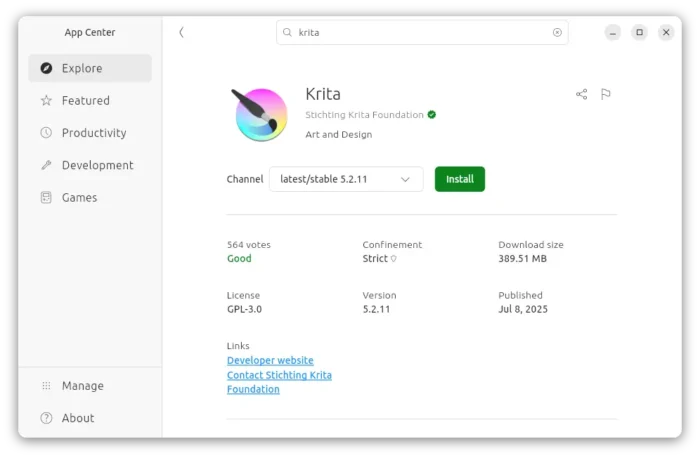
While, there are also community maintained Flatpak package (though verified) available for choice.
To install the Flatpak package, run commands below one by one:
sudo apt install flatpak
flatpak install https://dl.flathub.org/repo/appstream/org.kde.krita.flatpakref
And, for those who prefer the native .deb package, I’ve made the new release package into this unofficial PPA for Ubuntu 22.04, Ubuntu 24.04 and 25.04 on amd64, arm64/armhf platforms.
To add the PPA & install Krita 5.2.11, open terminal (Ctrl+Alt+T) and run commands:
sudo add-apt-repository ppa:ubuntuhandbook1/krita sudo apt update sudo apt install krita
Uninstall Krita
To uninstall Krita flatpak package, use command:
flatpak uninstall org.kde.krita
Also run flatpak uninstall --unused to remove useless run-times.
To remove Krita .deb package, use command:
sudo apt remove krita krita-data
And remove the PPA by running command:
sudo add-apt-repository --remove ppa:ubuntuhandbook1/krita
And for the AppImage, just delete the file.

