We outline the list of new features of Xubuntu 25.10 release and additional updates for this version.
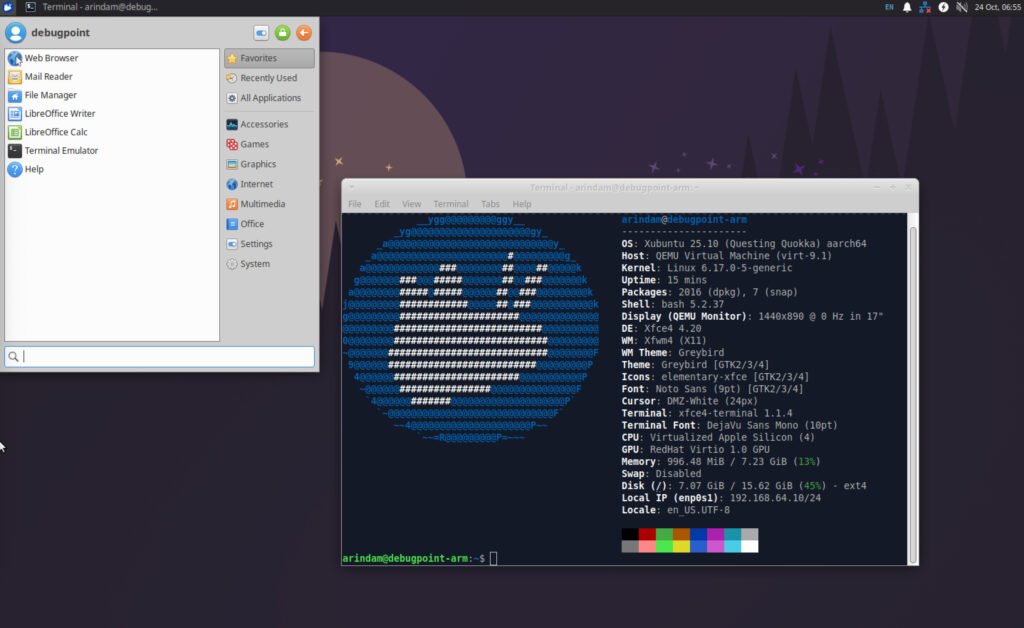
Xubuntu 25.10: Core New Features
Kernel and core updates
Xubutnu 25.10 is based on the Ubuntu 25.10 Questing Quokka release. It is powered by Linux Kernel 6.17. This Kernel offers latest hardware and software updates.
Linux kernel 6.17 key highlights includes improvements to the EXT4 file system, including efficient zero-writing on NVMe and SCSI SSDs without I/O operations and better scalability for block allocation. Hardware support is expanded with new graphics drivers for Intel Panther Lake laptops, AMD hybrid GPU power management, and compatibility with ARM’s Branch Record Buffer Extension (BRBE) and AMD Hardware Feedback Interface (HFI).
Since there was no recent major releases on the backend modules of Xfce desktop since Xubuntu 25.04 (April 2025) with Xfce 4.20, you may not see much of a difference on the desktop experience.
Xfce desktop
Thunar updates
Since the Xubuntu 25.04, only two minor release of Thunar file manager is out. This release features the combined feature updates of Thunar 4.20.3 and 4.20.4. Here’s a summary.
Thunar 4.20.3
- User Protection: Added warning prompt before permanently deleting files to prevent accidental data loss.
- Crash Fixes: Resolved crashes in properties dialog, folder destruction in list view, and view switching.
- Memory Management: Fixed string leaks in User Custom Actions with submenus, addressed leaks in thunar_action_manager_append_custom_actions, ThunarMenuX objects, thunarx_menu_get_items for shared submenus, search updates, “cancel search” actions, and added malloc_trim for memory optimization.
- Usability Improvements: Ensured file existence checks before opening locations, fixed DnD menu popup positioning, corrected PWD for UCA submenu folder items, fixed popup menus on wrong windows, improved status bar updates during searches and file changes, restored double-click activation in list view, added missing dialog for folder errors, and set proper dialog window icon.
- Wayland Support: Fixed popup menu not closing issue.
- File System Fixes: Corrected invalid filenames when copying to exFAT filesystems and improved file trashing checks.
- Miscellaneous: Fixed typo in preferences dialog, hid shortcuts editor when accel map is uninitialized, and fixed thunar-tpa libxfce4panel include issue.
Thunar 4.20.4
- File System Enhancements: Added smarter checks for file additions/removals in ThunarFolder, ensured consistent file list reloading including hidden files, and implemented direct notifications for responsive UI.
- Crash Prevention: Fixed use-after-free bugs in rename dialog during file changes and responses, and prevented crashes when exiting with open search tabs.
- Usability Fixes: Added proper quoting for shell scripts launched in terminals and set correct initial state for the “Restore” button.
- Memory Management: Patched GFile leak in rename job handler.
Xfce Native Application Updates
Overall, all the latest Xfce native apps gets their latest version as per Xfce 4.20 version. The MATE and GNOME apps are based on MATE 1.26 and GNOME 49 version of the applications.
Here’s a quick list of apps and their versions.
- Catfish 4.20.0
- Gigolo 0.5.4
- Mousepad 0.6.3
- Ristretto 0.13.3
- Thunar File Manager 4.20.4
- Xfce Application Finder 4.20.0
- Xfce Clipman Plugin 1.6.6
- Xfce Netload Plugin 1.4.1
- Xfce Panel 4.20.4
- Xfce PulseAudio Plugin 0.4.9
- Xfce Screenshooter 1.11.1
- Xfce Settings 4.20.1
- Xfce Task Manager 1.5.8
- Xfce Whisker Menu Plugin 2.9.2
Ubuntu-base specific updates
In addition to the above Xubuntu specific updates, you get a few under-the-hood enhancements as part of Ubuntu-base. Those include TPM based disk encryption, APT 3.1, systemd v257.9, and modernized toolchains (GCC 15.2, Python 3.13.7, Rust 1.85, OpenJDK 21), enhancing performance and compatibility.
However, the X11 session for Xfce desktop still available for this version since Xfce is yet to get ready for Wayland.
Download
Update: The upgrade from Xubuntu 25.04 to 25.10 is currently not available automatically due to blocker bugs. It will be enabled post Nov-3-2025. Read more here.
If you are running earlier version of Xubuntu 25.04, you can open Software and Updates app from menu. Go to Updates tab and select Notify me of a new Ubuntu version = For any new version.
Once you’ve done that, open a terminal and run the following:
sudo apt update
sudo apt upgrade
Post this, you should get a notification of latest release.
For fresh installation, you can download the ISO from the below page.
Xubuntu 25.10 is short term release, and supported until July 2026 for 9 months.
Via release notes

