ProFTPD (Pro FTP daemon) is an FTP server. ProFTPD is Free and open-source software, compatible with Unix-like systems. Along with vsftpd and Pure-FTPd, ProFTPD is among the most popular FTP servers in Unix-like environments today. Compared to those, which focus e.g. on simplicity, speed or security, ProFTPD’s primary design goal is to be a highly feature rich FTP server, exposing a large amount of configuration options to the user.
In this article, you will learn that how to install PROFTPD on Centos 8 and RHEL 8
Login as root user in your server and follow below steps.
Step 1: Install EPEL Repository
You need to install epel repository first, in order to install PROFTPD.
dnf install epel-release -y
Step 2: Install Proftpd Server on Centos 8 and RHEL 8
dnf install proftpd -y
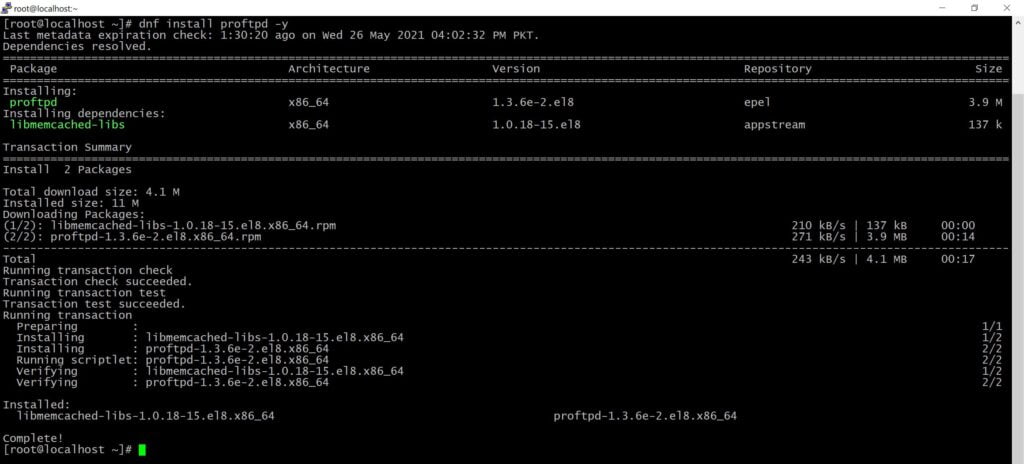
Start and enable proftp service on system boot.
systemctl start proftpd
systemctl enable proftpd
systemctl status proftpd
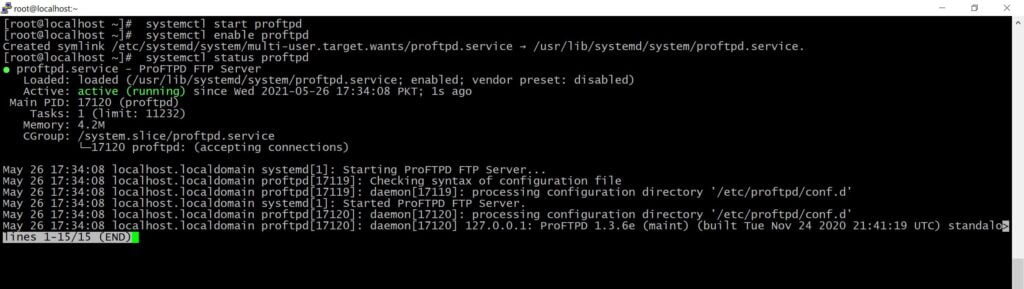
Step 3: Add FTP Service in Firewall
Use below commands to add FTP service in firewalld
firewall-cmd --permanent --add-service=ftp
firewall-cmd --reload

Step 4: Create User
Use following commands to create user and set its password
useradd your-user
passwd your-user

Step 5: Connecting FTP account using created user
We have used FileZilla Client software to connect FTP account, however you can use your desired FTP software.
Use your server hostname OR SERVER-IP
Your FTP username
Your FTP Password
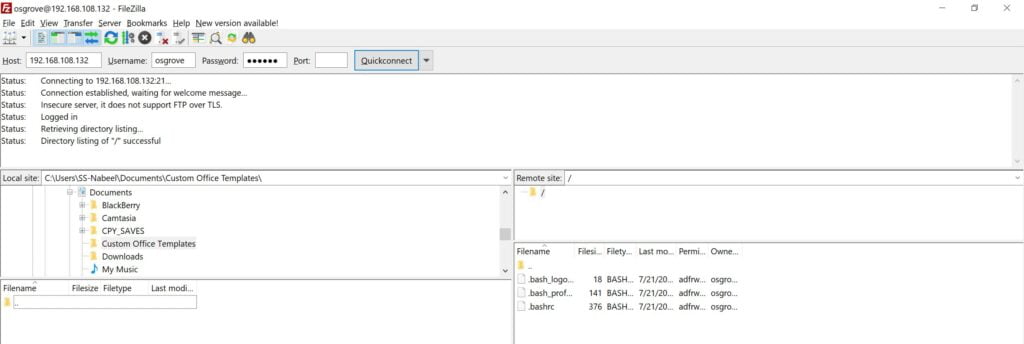
That’s it, you have learned about PROFTPD installation.


