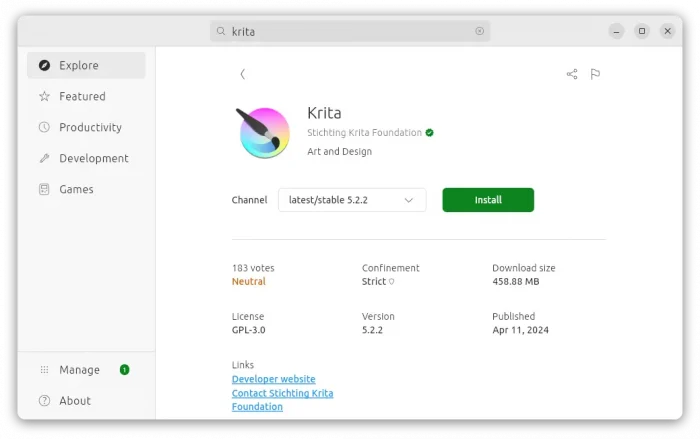The popular free open-source digital painting software, Krita, released version 5.2.3 a few days ago.
The release rework the build system, so the CI can be built in all 4 platforms (Windows, Linux, macOS, and Android).
Besides that, Krita 5.2.3 fixed various bugs, including crash on saving webp images, crashes when inserting keyframe columns when there’s a transform mask, animation playback freezes when pausing past the end of audio, batch exporter python plugin does not respect trimming flag, and various fixes to tool canvas input shortcut behavior.
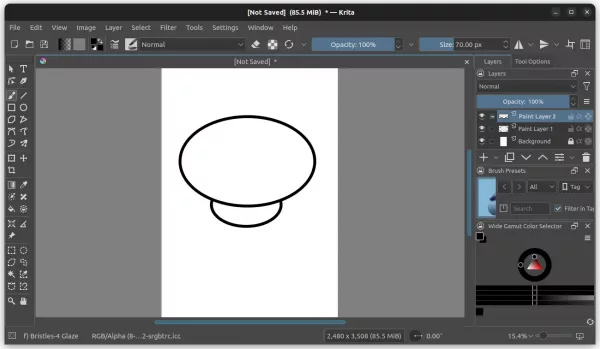
There are also some improvements, including:
- Improve icons for Android.
- Rework default FFmpeg profiles to fix recording issues.
- Fix 404 link in welcome page.
- Fix extreme lag with S Pen on Android.
- Add support for XSIMD13.
- Enable SIP type stub file generation.
- Improve webp import and export.
For more about the changes in Krita 5.2.3, see both the final and Beta release notes
How to Install Krita 5.2.3
The Krita website provides the installers for Linux, Windows, macOS, as well as source code, via the link button below:
Besides using the AppImage, there are 3 other package formats that work for Ubuntu users. They include:
- Snap package, which can be installed from App Center (Ubuntu Software). Though, it runs in sandbox environment, and not been updated to v5.2.3 at the moment of writing.

- Flatpak package, which also runs in sandbox environment, and easy to install in most other Linux. Ubuntu users can install the package by running the 2 commands below one by one in terminal.
sudo apt install flatpak
flatpak install https://dl.flathub.org/repo/appstream/org.kde.krita.flatpakref
- Deb package. For those who don’t like running the app in sandbox, I’ve uploaded the package into this unofficial PPA (pending publish, try few hours later). User can run the 3 commands below one by one to get the package:
sudo add-apt-repository ppa:ubuntuhandbook1/krita
sudo apt update
sudo apt install krita
Uninstall Krita
To uninstall the Snap package, use either Ubuntu Software or App Center.
To uninstall the Deb package, open terminal (Ctrl+Alt+T) and run command:
sudo apt remove --autoremove krita krita-data
And, run command to remove the PPA:
sudo add-apt-repository --remove ppa:ubuntuhandbook1/krita
For the Flatpak package, uninstall it via command:
flatpak uninstall --delete-data org.kde.krita
Also run flatpak uninstall --unused to clear useless runtime libraries.