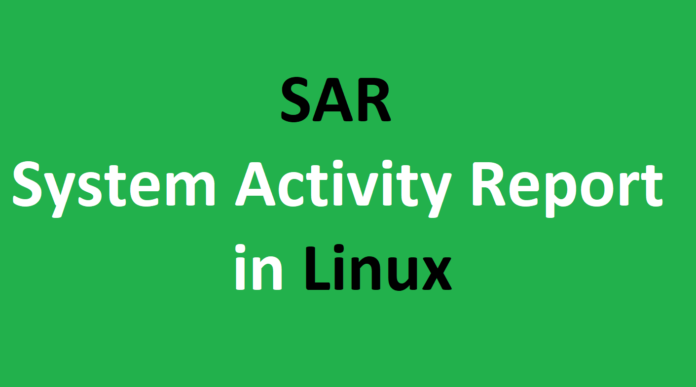There are many Linux tools which can be used to analyze and monitor system performance and logs. If you are system/server administrator, then you definitely use such tools to monitor your servers and records its logs. But in this article you will learn about a very useful tool System Activity Report (SAR) which is a Linux/Unix command, used to monitor and report on various system loads. It is used to monitor CPU activity, memory/paging, interrupts, device load, network and swap space utilization. SAR uses /procfilesystem for gathering information.
In this article we will install SAR and use it to monitor server.
Run below command to install SAR on CentOS, RHEL, Fedora
yum install -y sysstat
If you want to install it on Ubuntu run following command
sudo apt-get install sysstat
Start and enable SAR service on system boot.
systemctl start sysstat.service
systemctl enable sysstat.service
systemctl status sysstat.service
SAR reports are saved in /var/log/sa directory. A script “sa1” logs sar output into sysstat binary log file format, and translate it into human readable format in “sar1″ file.
Each and every sar report saved with current date. E.g if today is 10th the sar report will save as sa10 in binary file and sar10 in human readable file.
So you can use below command to see all sar files.
ls /var/log/sa
Run below command to see system statistics.
sar
There are many sar commands but some useful commands are given below.
You can check Server’s average load history using below command.
sar -q
So if you want to see Memory statistics use following command.
sar -R
Command to see CPU utilization statistics.
sar -u
List Memory utilization statistics using -r switch with sar command
sar -r
Check I/O and transfer rate statistics.
sar -b
Mounted Filesystems statistics.
sar -F
Check Swap space utilization statistics using following command.
sar -S
Kernel table statistics.
sar -v
Paging statistics.
sar -B
TTY device statistics.
sar -y
That’s it, hope you like this article. You can add sar in your administration tools to manage and monitor your server activities.